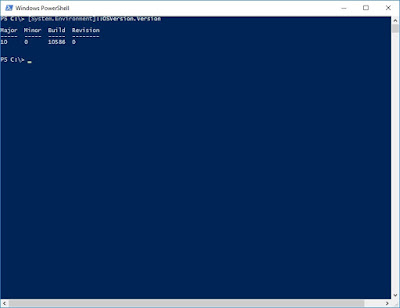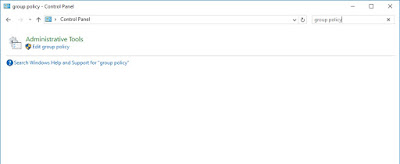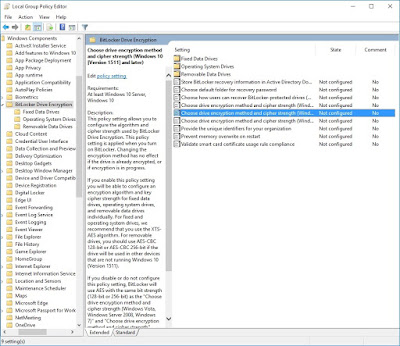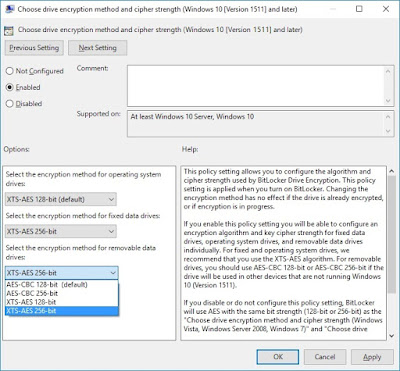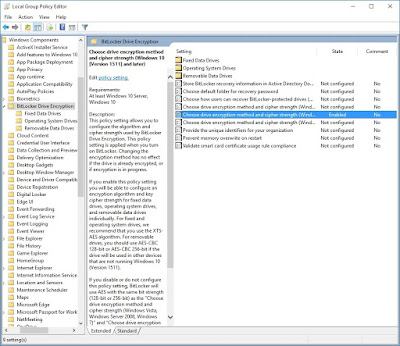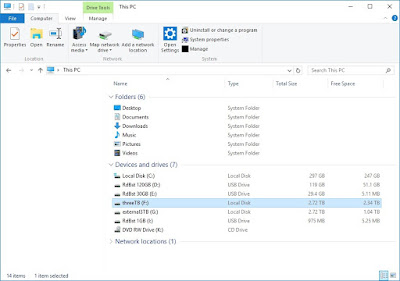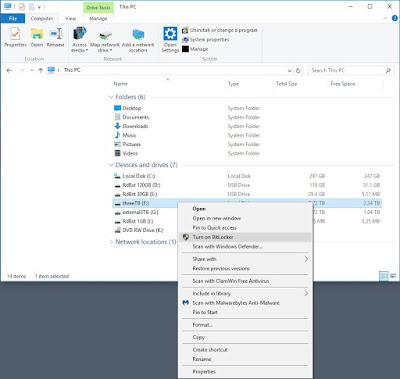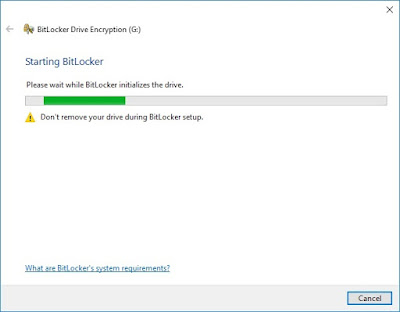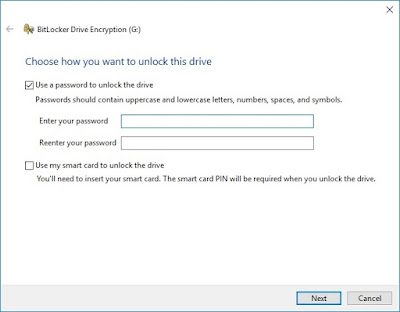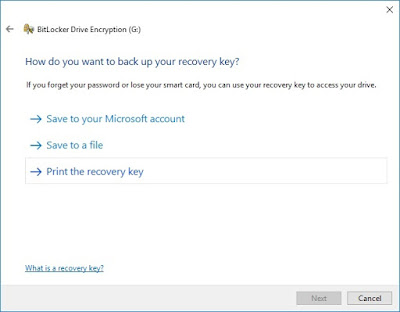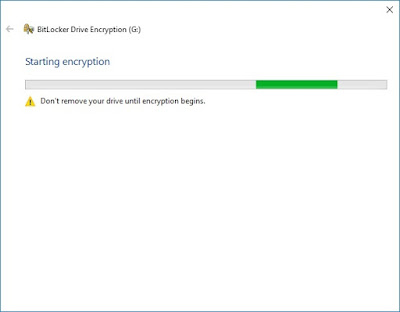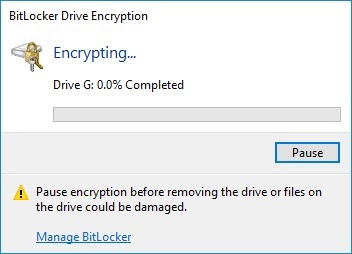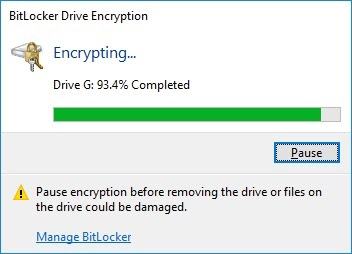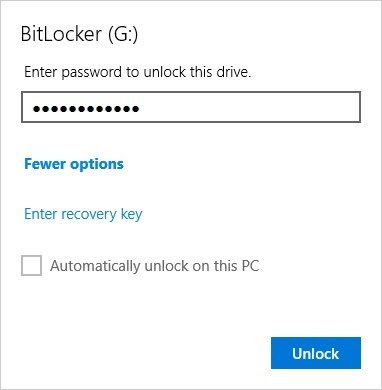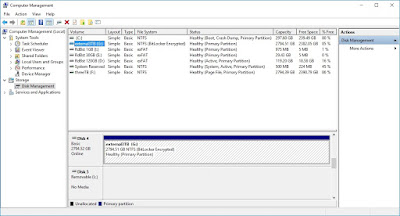These instructions have been tested on Microsoft Windows 10 64 bit, 4GB RAM, with an ATI video card.
In a prior post, the geth software which communicates with the Ethereum network was downloaded and installed. An account address was created and the current block chain was downloaded. The mining software was downloaded and installed.
In this post, we will test the mining software by benchmarking both CPU mining and GPU mining.
Two command prompt windows will be opened, one for geth and one for ethminer.
Open a cmd prompt.
Go to the geth software directory.
Start geth by typing:
.\geth --rpc
The block chain will be synchronized, which should take a few minutes to download the latest blocks.
Open another cmd prompt.
Go to the ethminer directory: cd
%PROGRAMFILES%\Ethereum <release number>\Release
Ethminer communicates with geth, so ensure it is still running in the other cmd window. The first time ethminer is run, it will create a "DAG" file. The DAG creation process conveniently shows percent complete.
Start ethminer to create the DAG file.
C:\Program Files\Ethereum 0.9.41\Release>.\ethminer
miner 13:13:26|main Getting work package...
JSON-RPC problem. Probably couldn't connect. Retrying in 1...
miner 13:13:28|main Getting work package...
miner 13:13:28|main Grabbing DAG for #0016bedd…
DAG 13:13:55|main Generating DAG file. Progress: 0 %
Creating DAG. 0% done...DAG 13:14:08|main Generating DAG file. Progress: 1 %
Creating DAG. 1% done...
Start ethminer in benchmark mode (-M) and benchmark CPU mining.
Benchmarking on platform: CPU
Preparing DAG...
Warming up...
Trial 1... 377068
Trial 2... 381018
Trial 3... 385818
Trial 4... 386728
Trial 5... 388705
min/mean/max: 377068/383867/388705 H/s
inner mean: 384521 H/s
Phoning home to find world ranking...
Start ethminer in benchmark mode (-M) and benchmark GPU (-G) mining.
.\ethminer -G -M
If the miner does not start, there are some troubleshooting steps. A common failure message is "
No GPU device with sufficient memory was found. Can't GPU mine. Remove the -G argument"
List the GPU devices:
.\ethminer --list-devices
Listing OpenCL devices.
FORMAT: [deviceID] deviceName
[0] Bonaire
CL_DEVICE_TYPE: GPU
CL_DEVICE_GLOBAL_MEM_SIZE: 2147483648
CL_DEVICE_MAX_MEM_ALLOC_SIZE: 1409286144
CL_DEVICE_MAX_WORK_GROUP_SIZE: 256
Try to specify the GPU:
.\ethminer -G -M --opencl-device 0
Try to specify a different OpenCL platform implementation:
.\ethminer -G --opencl-platform 1 -M
Found suitable OpenCL device [Bonaire] with 2147483648 bytes of GPU memory
Benchmarking on platform: GPU
Preparing DAG...
i 22:35:42|gpumineWra0r m iwnogr kuLpo.o.p.
0 #00000000… #00000000…
i 22:35:42|gpuminer0 Initialising miner...
Using platform: AMD Accelerated Parallel Processing
Using device: Bonaire(OpenCL 2.0 AMD-APP (2004.6))
Printing program log
Creating one big buffer for the DAG
Loading single big chunk kernels
Mapping one big chunk.
Creating buffer for header.
Creating mining buffer 0
Creating mining buffer 1
Trial 1... 4801172
Trial 2... 4886838
Trial 3... 4972448
Trial 4... 4886838
Trial 5... 4974103
min/mean/max: 4801172/4904279/4974103 H/s
inner mean: 4944463 H/s
Phoning home to find world ranking...
Start mining with whichever flags work on your platform:
.\ethminer -G
.\ethminer -G --opencl-platform 1