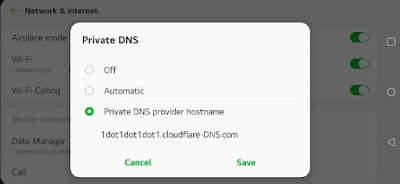Microsoft is push-installing many more applications in Windows 10. A user may remove some applications by clicking the Start button then right-click on an app and choose uninstall. The uninstall option is not available for many apps installed by Microsoft.
This list of MS Windows 10 PowerShell application removal lines can work on some versions of Windows, and may depend on the current naming and the build number of Windows. The following were tested on several versions of Windows 10, including Microsoft Windows 10 Pro version 10.0.19043 N/A Build 19043.
Right-click on the Start button and choose: Windows PowerShell
If you are not able to run PowerShell as administrator in order to remove the application packages for all users, you will receive an error:
Get-AppxPackage : Access is denied.
Access is denied.
You may instead run the following commands without this option: -Allusers
If the following commands are not working with "-Allusers", try do remove that and run the command again.
If you are looking for application package names to install, try this example for the Solitaire game:
> Get-AppxPackage | select-string "solitaire"
Microsoft.MicrosoftSolitaireCollection_4.4.8204.0_x64__8wekyb3d8bbwe
Then use "solitaire" and remove the game:
Get-AppxPackage *solitaire* | Remove-AppxPackage
List of what you may want to remove. If you are not logged in as administrator, remove "-AllUsers" from the following:
Get-AppxPackage Microsoft.YourPhone -AllUsers | Remove-AppxPackage
# or
Get-AppxPackage *windowsphone* -AllUsers | Remove-AppxPackage
Get-AppxPackage *xbox* -AllUsers | Remove-AppxPackage
Get-AppxPackage *3dbuilder* -AllUsers | Remove-AppxPackage
Get-AppxPackage Microsoft.Microsoft3DViewer -AllUsers | Remove-AppxPackage
Get-AppxPackage *people* -AllUsers | Remove-AppxPackage
# or
Get-AppxPackage Microsoft.Windows.PeopleExperienceHost -AllUsers | Remove-AppxPackage
# or
Get-AppxPackage Microsoft.people -AllUsers | Remove-AppxPackage
# Cortana
Get-AppxPackage Microsoft.549981C3F5F10 -AllUsers | Remove-AppxPackage
Get-AppxPackage *Microsoft.GetHelp* -AllUsers | Remove-AppxPackage
Get-AppxPackage *windowsalarms* -AllUsers | Remove-AppxPackage
Get-AppxPackage *windowscommunicationsapps* -AllUsers | Remove-AppxPackage
Get-AppxPackage *skypeapp* -AllUsers | Remove-AppxPackage
Get-AppxPackage *officehub* -AllUsers | Remove-AppxPackage
Get-AppxPackage *getstarted* -AllUsers | Remove-AppxPackage
Get-AppxPackage *onenote* -AllUsers | Remove-AppxPackage
Get-AppxPackage *bingweather* -AllUsers | Remove-AppxPackage
Get-AppxPackage *windowscamera* -AllUsers | Remove-AppxPackage
Get-AppxPackage *windowsmaps* -AllUsers | Remove-AppxPackage
Get-AppxPackage Microsoft.WindowsFeedbackHub -AllUsers | Remove-AppxPackage
Get-AppxPackage *music* -AllUsers | Remove-AppxPackage
Get-AppxPackage *solitaire* -AllUsers | Remove-AppxPackage
Get-AppxPackage *portal* -AllUsers | Remove-AppxPackage
Get-AppxPackage *stickynotes* -AllUsers | Remove-AppxPackage
# Movies & TV
Get-AppxPackage *zunevideo* -AllUsers | Remove-AppxPackage
# Snip & Sketch
Get-AppxPackage *screensketch* -AllUsers | Remove-AppxPackage
# Sound Recorder
Get-AppxPackage *soundrecorder* -AllUsers | Remove-AppxPackage
Microsoft OneDrive may be removed from within the legacy "Control Panel" application. Press Start button, then begin typing "control panel".
After you have uninstalled applications, it is usually useful to create a Windows "restore point" to snapshot the current configuration. If you feel more advanced, you may want to explore the "Services" app to stop services you may not be using.