Follow these steps to stop Windows Media Player from trying to synchronize to a camera:
+ Start button
+ Control Panel
+ Hardware and Sound
+ AutoPlay
+ Look under Devices for your device, and choose Import Pictures using Windows
+ Save
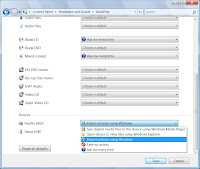
It may be necessary to log off/on for the import feature to activate.
After installing Windows Live on Windows Vista, Photo Gallery hijacked the autoplay for camera pictures. These instructions fixed the autoplay problem.
ReplyDelete